Some Apps You Might Find Useful
A phone home screen is an incredibly personalized thing. You've noticed this before when trying to use someone else's phone. Holding their phone, you need to open the camera app and out of instinct you tap where the camera resides on your own phone. It's muscle memory.
When I need to work on the phone of a family member, it feels disorienting.
It's not just the look that is so personal. It's also the everyday use of the apps services. An app that I find essential might not even be a thought for others in the way they use their phones. It's like a portal to our own digital landscape.
Not many changes
Another interesting aspect on phone usage is that people rarely change their app selections. Even with millions of apps out there, and new ones announced every day, it's rare that people will change the apps on their phone, and especially those on the homepage.
Some recommendations
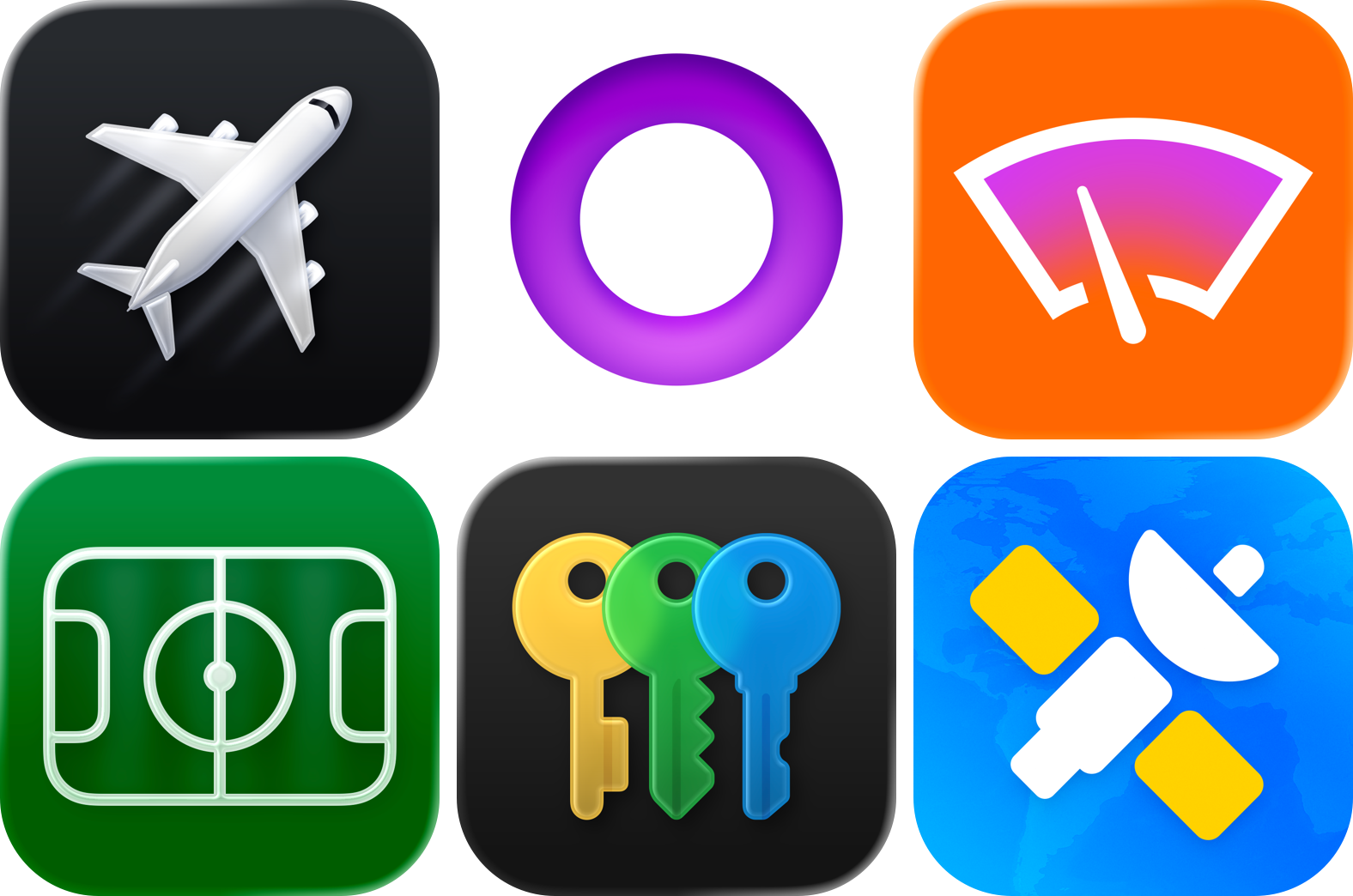
Even with both of these things working against me, I'm going to suggest some apps for you anyway. All of these are useful to me and how I use my phone so perhaps some friends will benefit from them. None of these apps are newly released, but they might be new to you. I've been using them all for years.
I've already covered Day One and Copilot pretty extensively so I'll leave those off the list for now. I hope you'll take another look at those posts though.
For each app, I will share a few screenshots, a few brief reasons I like the app, and a link to the app if you'd like to try it out.
These apps are for iPhones. Sorry to my green bubble friends.
The apps:
Flighty
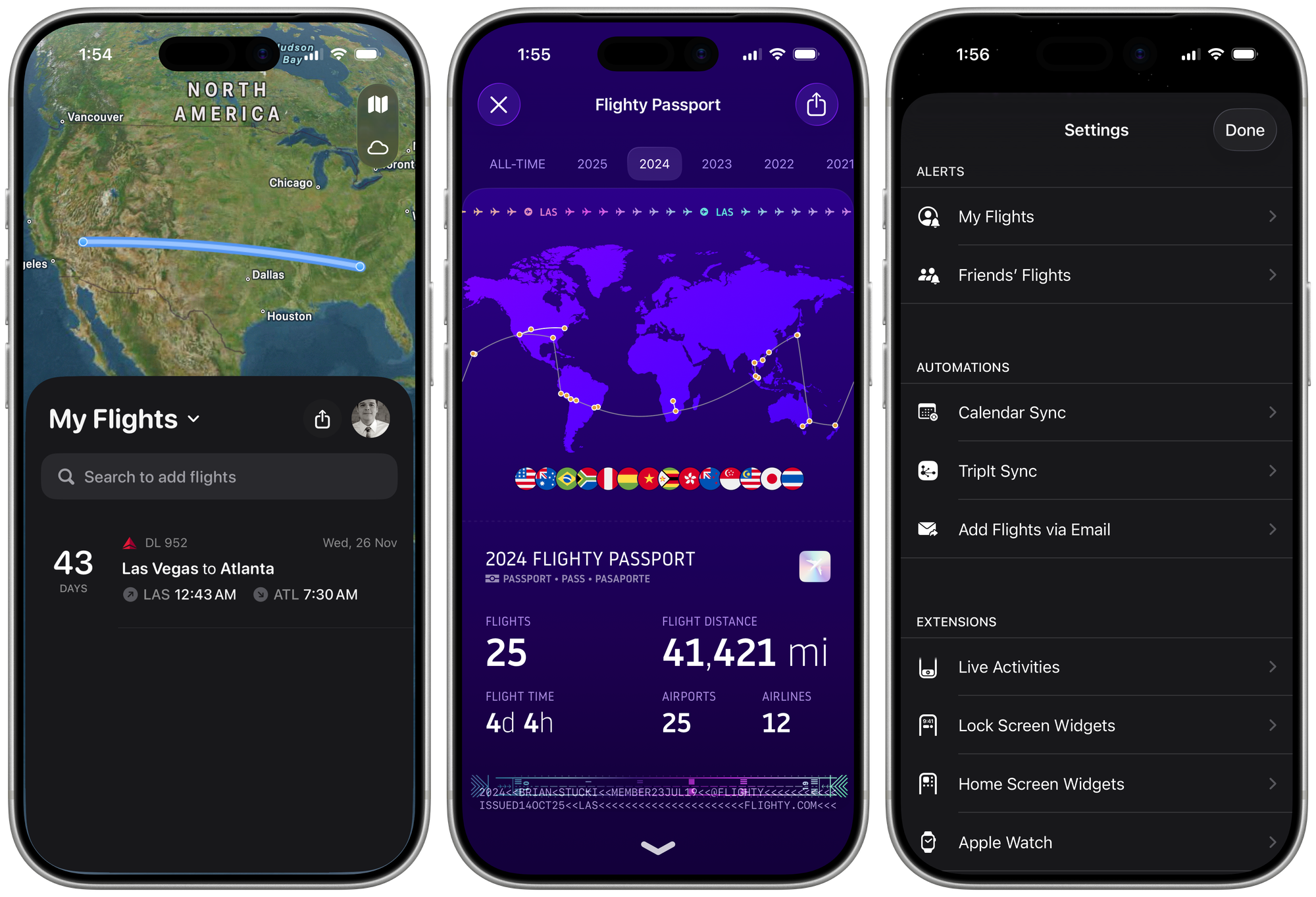
With a recent iOS update, your phone can help you look up flights and their status pretty easily now. Even so, nothing beats a dedicated app and Flighty is the best at it. This app was critical for us on our trip around the world.
Some things I like about the app:
- Super easy to track your future flights and the flight of your friends.
- Provides all sorts of info on the day of your flight. (Especially if you go with the paid version.)
- Gives you a nice recap of your flights by year and total. It will even tell you if you've traveled on that specific plane before.
Tot

I am a heavy user of Notes on iPhone, both personally and as a family. But even so, I use Tot every single day. It is a place to write down bits of text and it syncs over iCloud to your other devices almost immediately. You might try it for quick things like a text that you're drafting or an address you only need to use once.
- the sync is super fast and super reliable between iPhone, iPad, Mac, and Watch.
- the design is so clean and crafted. (I've admired the developer team for many years.)
- The free version is very useful but also a paid version for more advanced features.
Wipr
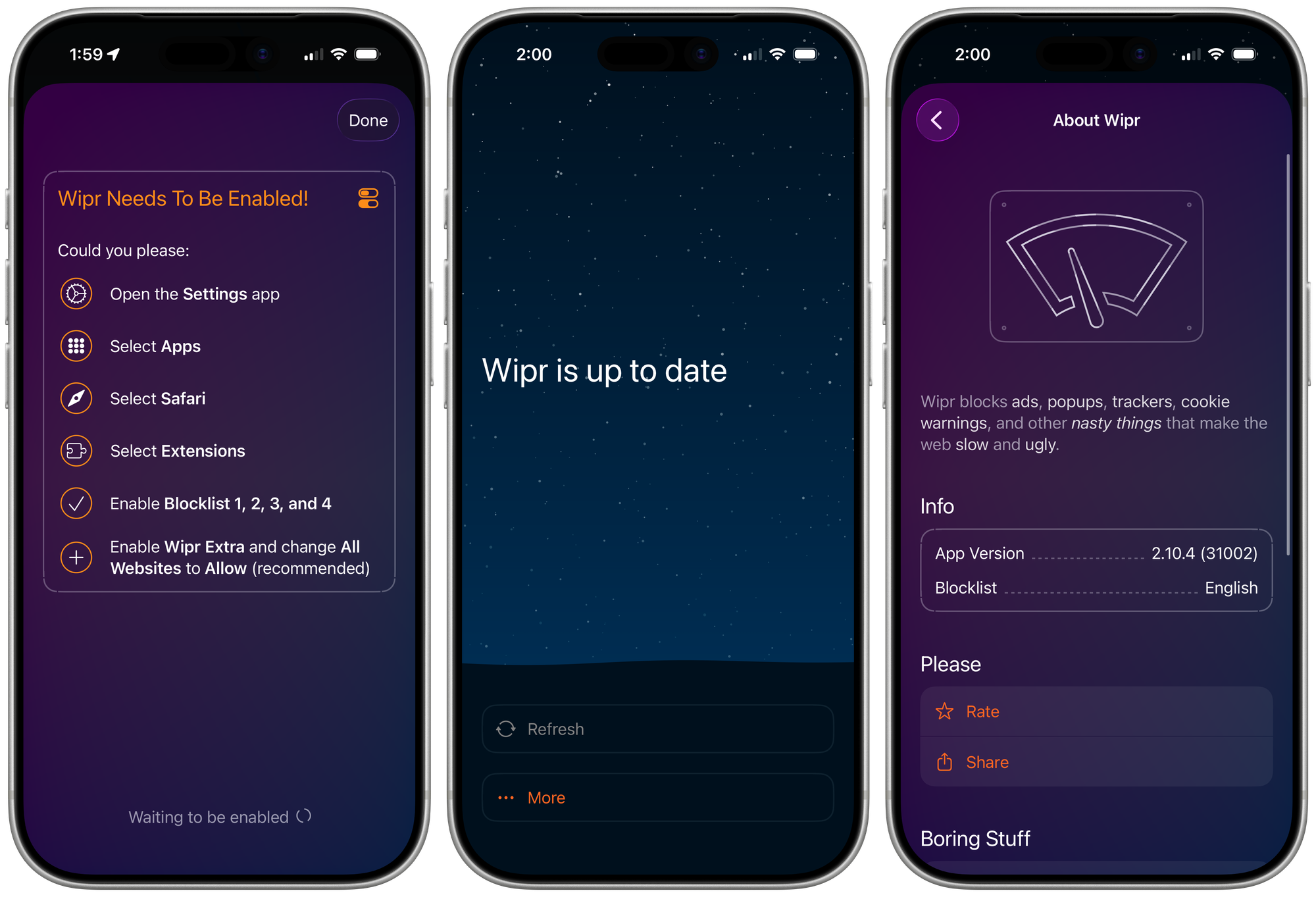
When I use another phone to look something up, I'm shocked how so much of the world can put up with the little nuisances of ads, cookie warnings, etc. For some time, iOS has allowed these to be blocked. Wipr is my favorite way to do that.
- Buy the app for $5, turn it on for Safari, never think about it again.
- The app us reguarly updated to stay on top of changes.
- If ever a site is not loading properly, it's one tap to load the page again without the content blockers.
Apple Sports

I've always loved sports. I can't always invest the time to watch the teams I care about but I do like to know how they do. Apple Sports makes it super easy to keep up.
- Built and released by Apple a few years ago, it's super fast to get to the scores and has no stories, videos, or ads. (Looking at you ESPN app...)
- You can designate the teams and leagues you care about and ignore the rest.
- Current games will show up as live activities on your watch and phone so you can keep track in real time. You can do this manually or have it start automatically whenever your chosen teams start.
Link: Website
Passwords

Passwords is now included on every Apple device. Use it. There is no excuse to still have that excel/note/sticky with all your passwords.
- Developed and released by Apple it is free and deply integrated into the system
- Holds your passwords for websites and wifi networks. It also provides the two-factor codes when needed.
- Once enabled, you can add in passwords automatically when they're used on the website. Or, you can spend a long flight or meeting entering in passwords manually. Whichever way, do it.
Link: App Store
NetNewsWire
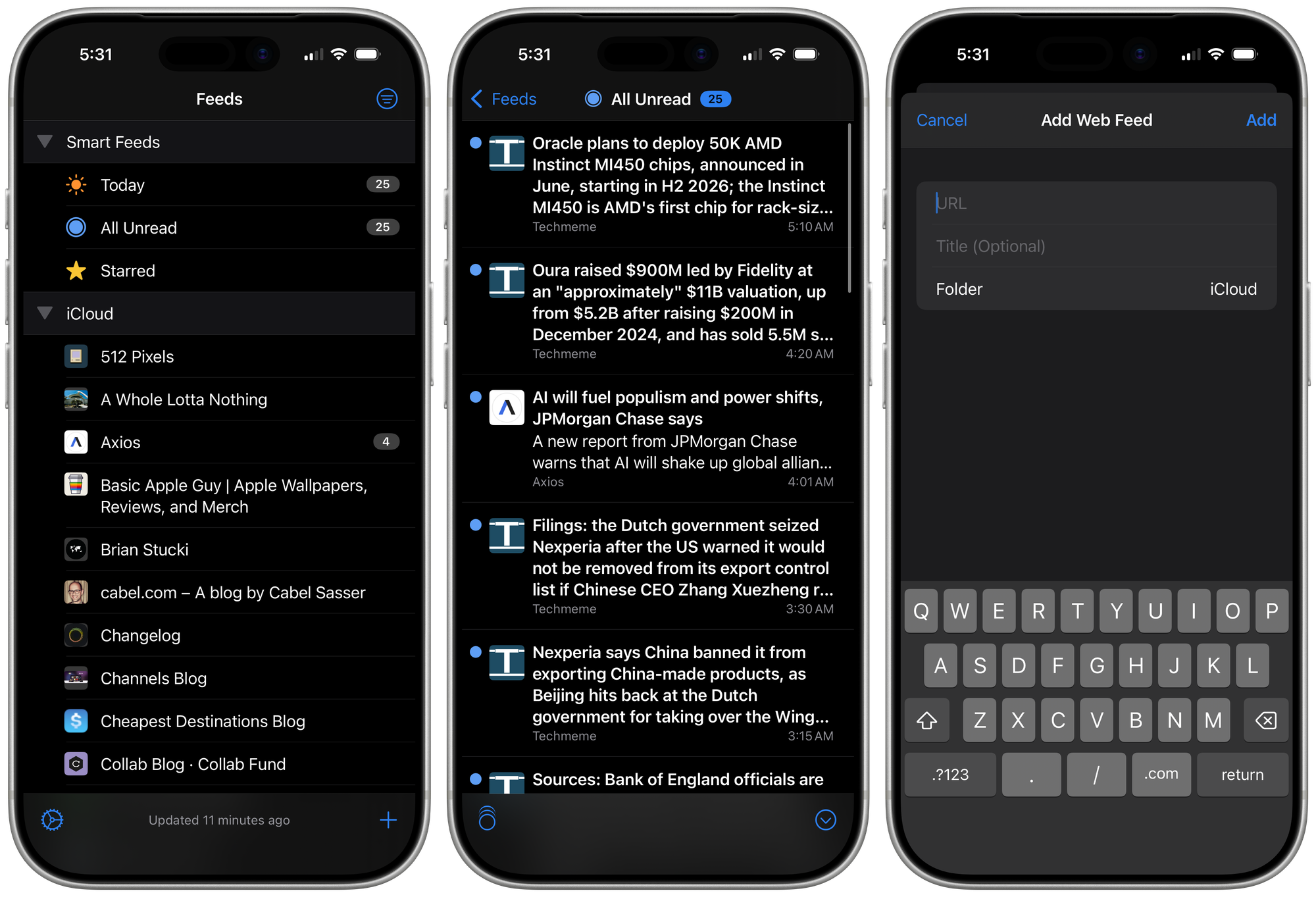
I refuse to let social media sites determine what I read and learn. Algorithms are not healthy for kids or adults. NetNewsWire is an RSS app that I've been using for 20+ years and it's superb. Put simply: It's like podcast player, but for text and posts.
- When you find a site you want to read, post the URL in the "Add Web Feed" form. If it has an RSS feed, it'll be added. (You can find my RSS feed here.)
- Syncs between all your devices including the "read" status.
- No cost, no ads, no data collection, etc
Conclusion
Hopefully one or two of these are useful for one or two of you. I recommend these apps often enough that I'm happy to have them written here. I'm happy to chat more about them if you have questions.
Feedback? Send me an email.



