Use Captions for Travel Photos
I recently returned from a trip to Israel. It is a beautiful country with wonderful people. The time spent there was enlightening and confirming for me and I’ll have plenty more to say about it in the future.
A quick photography tip.
A couple years ago, Apple added the ability to add quick captions to photos. It’s incredibly useful. Sometimes during travel, you take so many photos that they start to blend together. The further you get from your return, the more you forget.
iPhone already adds metadata like time and location, but even then, some more info can be useful. I use “Captions” for this info and I think it would be helpful if more people knew about it.
A quick tutorial
This tower looks like a hundred other towers in the Old City. As I clean up travel photos, I could easily toss it out. However, if you look closer, you can see the four architectural styles of the ancient builders. Quickly adding that to the Caption space is the perfect place to note that.
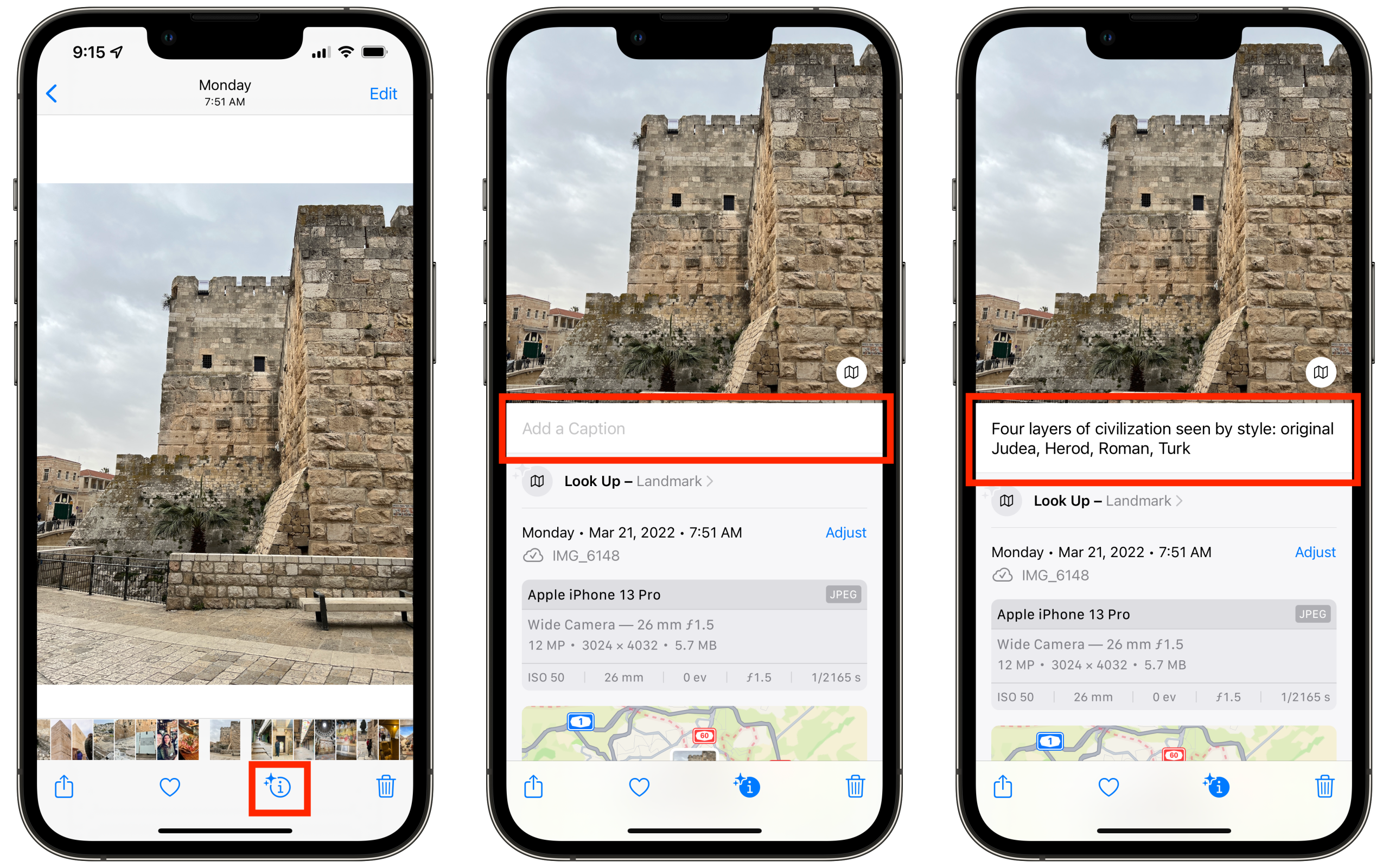
- Choose any photo from your Camera Roll. Once selected, you can swipe up or hit the little blue information icon.
- Just below the photo, you’ll see an empty space that reads “Add a Caption”
- Type in your caption and then swipe back down. All done.
As far as I can tell, there are no character limits. These captions are searchable and will sync to all your devices.
Happy travels. Shalom.



