Force an Apple TV to remain as the Home Hub for HomeKit
In order for HomeKit to work properly, you need a home hub in your house. This can be any HomePod or Apple TV on your network. (iPad no longer operates as a home hub...thank goodness.)
Ideally, all of this operates flawlessly and "just works."
In reality though, HomeKit might choose a poorly connected HomePod or an outdated Apple TV for your home hub. I can always tell when this happens because many of the requests and automations start to fail. As I push more features through HomeKit, I want to be sure I have a well connected and high performance hub.
I'll start off by saying that there is no official way to determine which device is used as the home hub. You can disable HomeKit on an Apple TV so it's not selected as a hub. You cannot disable the HomePod as a home hub. But there is no option anywhere to say "Use this device as the home hub."
If you search around, you'll see suggestions that, all other things being equal,:
- the hub with the lowest IP address will be chosen first
- the hubs will be chosen in alphabetical order
- the hub with the lowest latency and best internet connection will be chosen
I haven't found any of that to be true. Especially not the third bullet point. But there is one thing has worked for me. The device with the most current software is chosen as the home hub.
Dedicated Apple TV

About a week ago, I took an Apple TV that has been sitting in my "unused tech" drawer for a couple years. (What? We all have that drawer right?) Luckily, it was one with an ethernet port which isn't the case for all current Apple TV units being sold.
I connected the Apple TV to a monitor and set it up as normal with my iCloud login. I enabled HomeKit and assigned it to my "Office" room. I then enrolled it in the Apple Beta Software Program and set for updates to be applied automatically. I also disabled sleeping and screen saver.
After it was all setup, I put the headless Apple TV in my tech closet next to the main router and a media/homebridge Mac mini. I attached it directly to the switch.
The Results
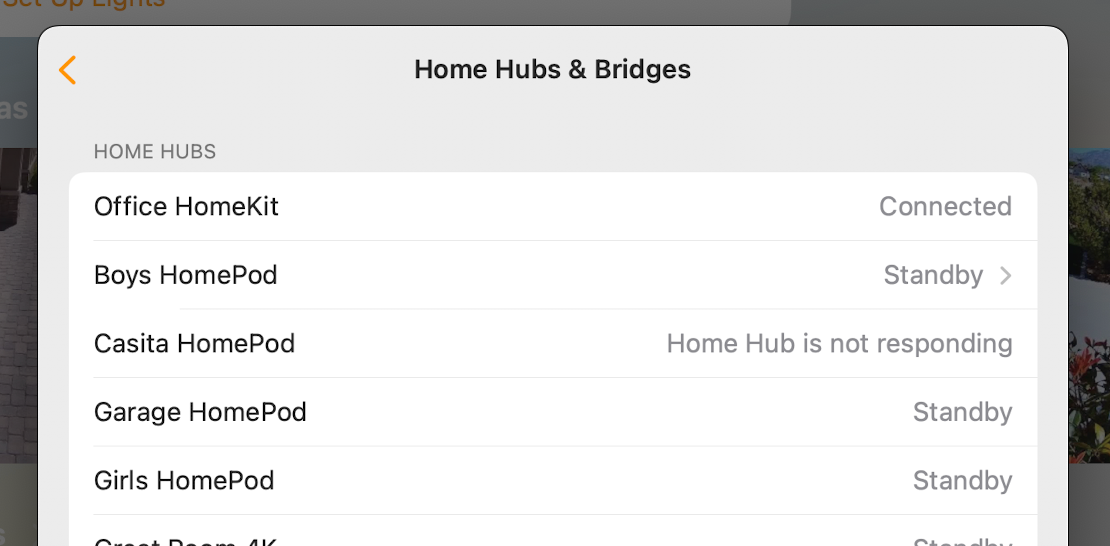
It's been a week since I set this up. And not just any week. I've also been switching routers, resetting wifi networks, and lots of other things. (more on that later...)
Despite all the changes the new HomeKit Apple TV has performed awesome. It has remained the home hub all week and has done a great job doing it. All of our automations, Siri commands, and HomeKit messages have been fast and consistent. Even my other household members, who have little interest any of this, have noticed the lack of failures and false negatives from Siri.
Of course, all of this could change at any time. But for now, this setup has been working really well.
Plus...this new role frees up an Apple TV Remote to serve as a replacement when others are lost.
Update June 2024: It looks like Apple has heard our pleas. In iOS 18, there looks to be a new section to set a preferred home hub. I really hope this performs well once the bugs are baked out of the betas.
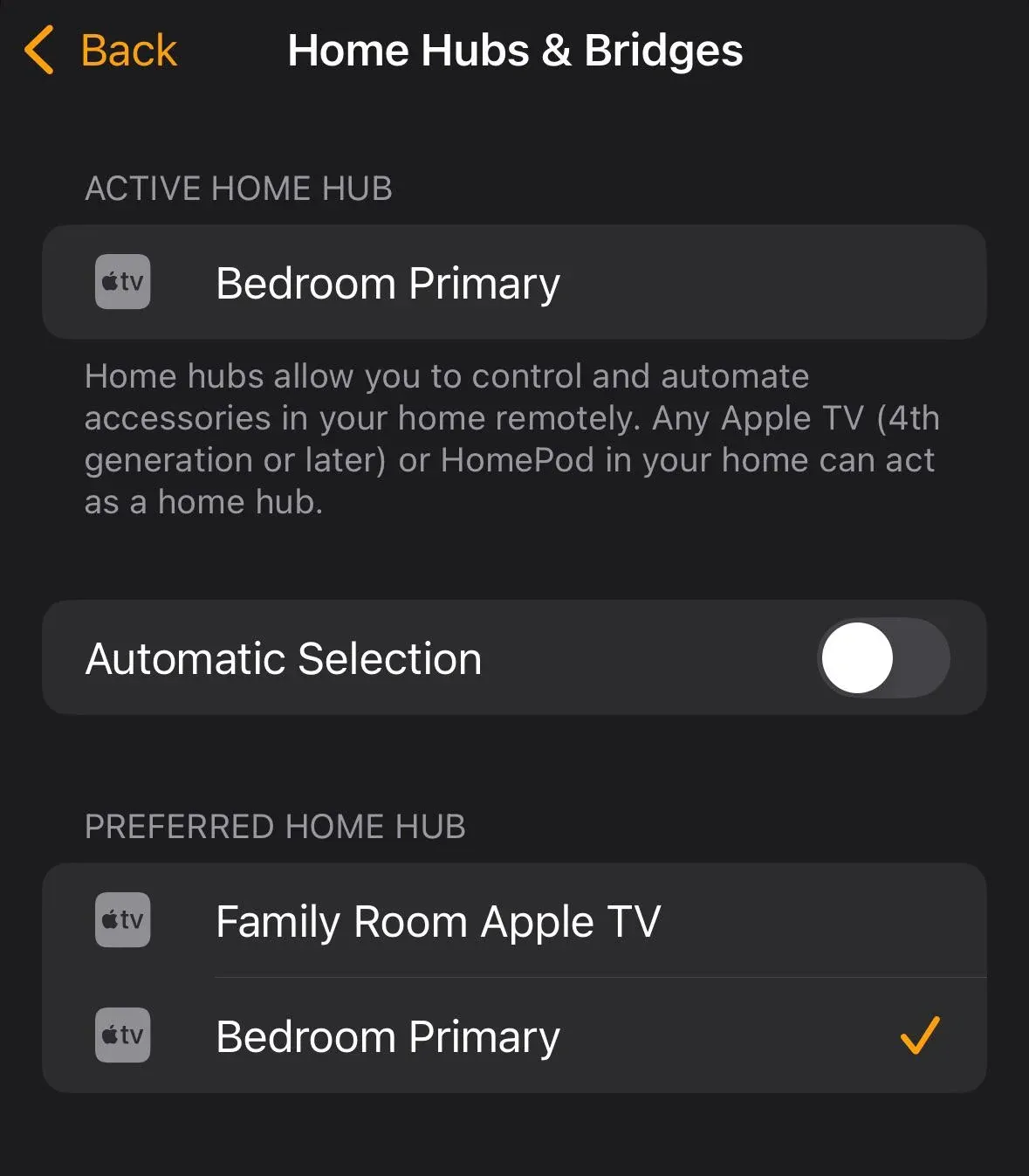
Update September 2024: Confirmed! With the software released this month, you can now choose a preferred hub. If it doesn’t show up right away, be patient. Mine option didn’t show up until a couple days after all devices were updated.
With this option, it’s still useful to have a dedicate Apple TV for HomeKit, but now you don’t have to keep it on a beta release.
Feedback? Send me an email.