Screen Time is Unreliable
In 2018, Apple released Screen Time for iOS. I was elated. I wrote a post encouraging families to take time and setup their Apple accounts the right way so they can take advantage of it. (ie, stop sharing one Apple ID.)
As a father of four great kids, I am a big proponent of helping families be comfortable with technology and using tech intentionally. In addition to talking with kids about technology and being an example of proper use, “Screen Time” can be a helpful tool to start and maintain good habits.

The problem is that Screen Time has been so unreliable for 5 years and counting. And even worse, it’s only unreliable some of the time and there appears no way to fix it.
How is it broken?
Let me count the ways. No seriously, the list is long.
I’ve been meaning to write this post for some time just to put it all out there but it just seemed overwhelming to put it all down. The post just lived in my drafts.
A few months ago I asked on Twitter to see if I was the only one:
(No tweet anymore because I have since deleted all my posts at Twitter.)
I tweeted about it because iOS was released and brought with it only one new Screen Time feature and even that seemed not to work. At least I wasn’t seeing it.
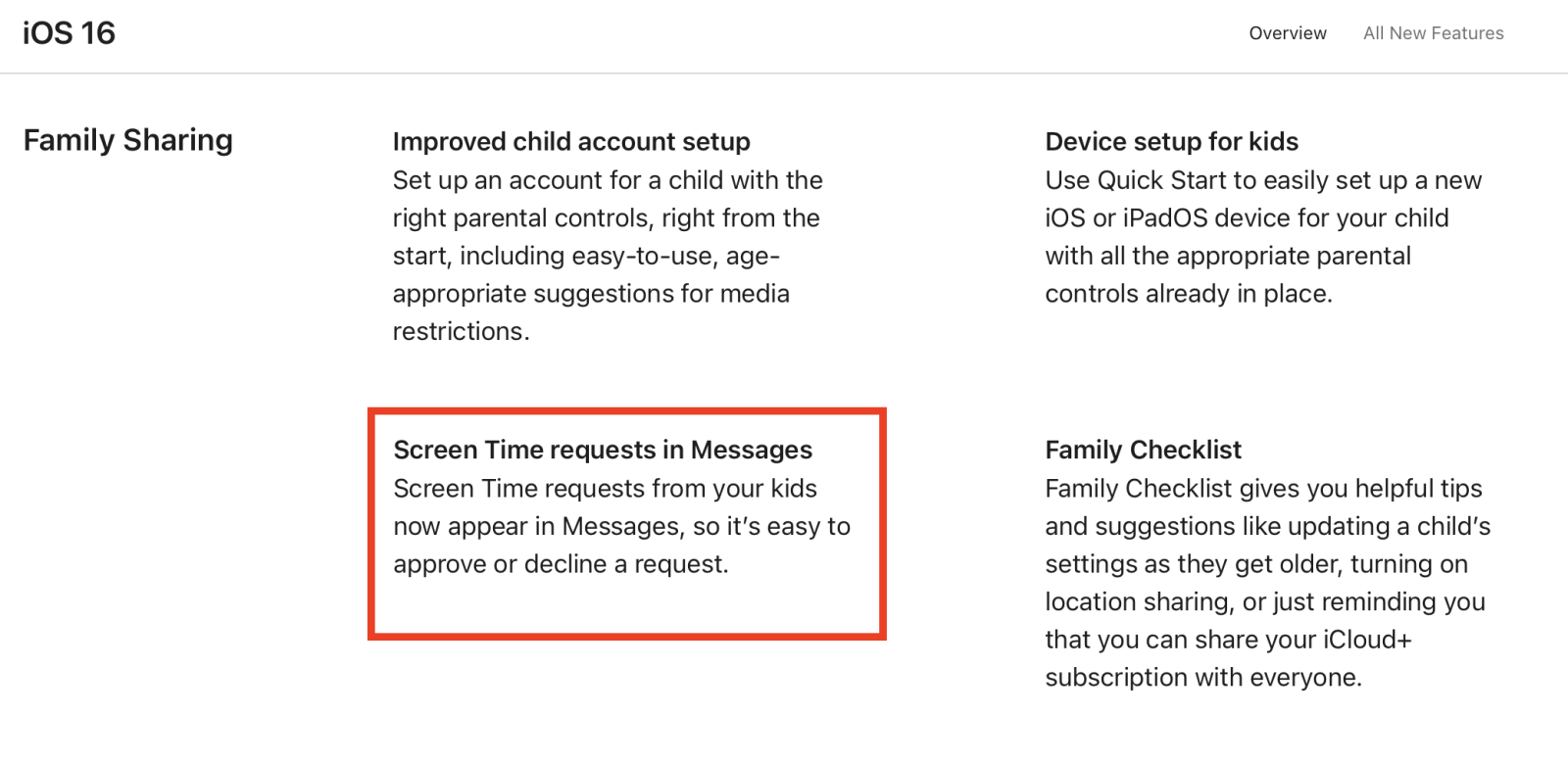
I ended up reaching out to a friend at Apple and they told me that it did indeed ship with iOS 16. I was surprised. It turns out that every single device with every single member of the Family Sharing group has to be updated to the latest operating system. For a family of 6, that’s a lot of devices. We were mostly there, but I had an old Mac mini that was logged into my iCloud account but couldn’t be updated to the latest macOS. With that weakest link in the chain removed, the new feature started working. That was good to see.
But there is still plenty broken. Now that I know I’m not alone, I figured it was time to get the list out there. (I hope to do this in a way that doesn’t put a spotlight on my awesome kids. I’ll clean up where I can, but please ignore where I miss.)
- Screen Time usage data takes forever to update. Seriously, it feels like it uses the old MobileMe infrastructure somewhere. As best I can tell, this data isn’t uploaded regularly or synced automatically. The only chance of it working is both the parent and the child having a phone with good data coverage. When I open the app, it tries to get the data from the child phone. If they’re at school behind all the block walls and metal roofs, there’s no chance it’s working.
- When the data does sync, the UI doesn’t show it well anyway. I can tap on multiple days, but it jumps back to a random day. When I try to swipe to a past week, it jumps right back to the current week. And even more fun, this happens with two of my kids but not the other two. See this gif example:
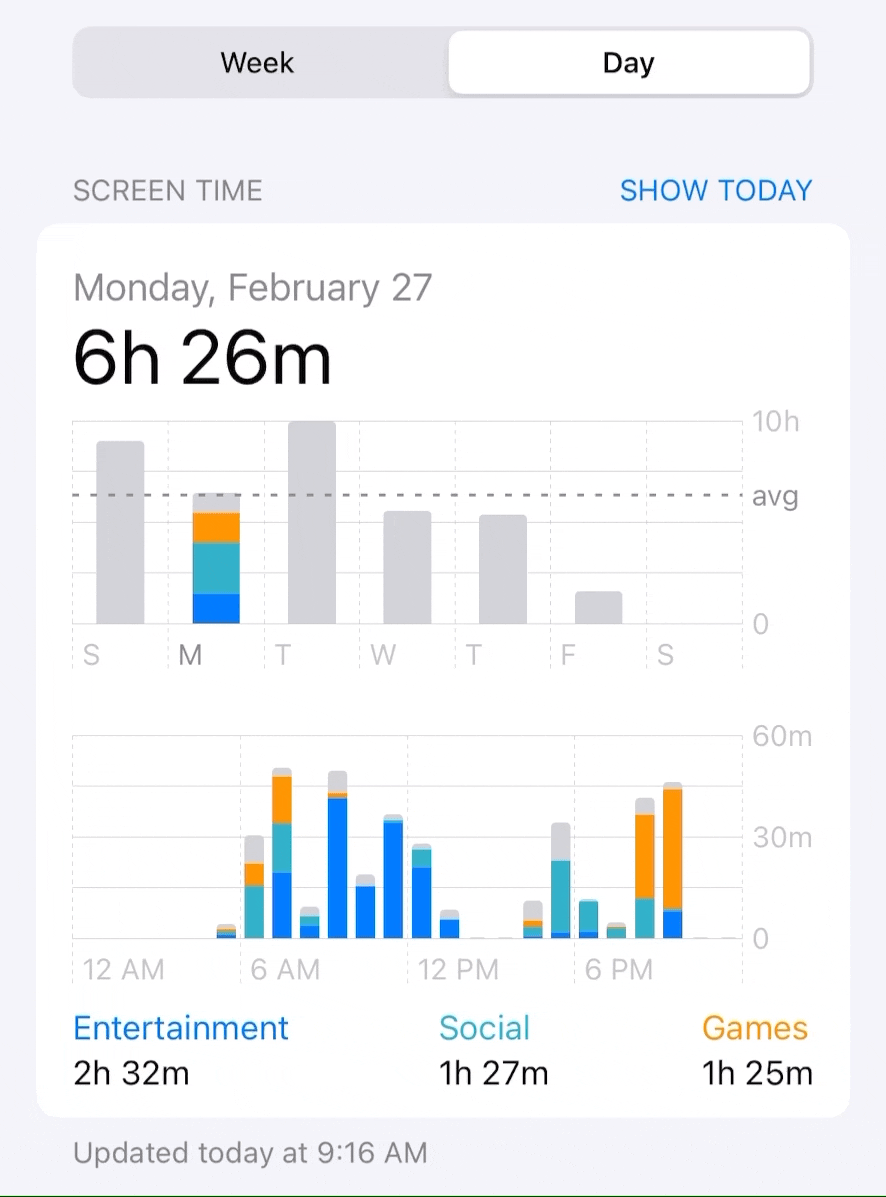
- When stats do show they are often not accurate. If a Finder window is left open on a Mac, you’ll see constant usage reported. You can get around this by just looking at one device at a time. Phones are what I care about the most. On that note…
- “Share Across Devices” does not turn off/on reliably. If it was up to me, I’d have no screen time on child macOS accounts on the Mac. When I try to disable it on Mac, it just turns back on.
- There is no way to remove old devices from the Screen Time account. (I tweeted about this three years ago.) You can remove it from iCloud, erase the device, drop it off a cliff, but it still shows up in Screen Time.
- When an app goes to downtime, via a schedule or usage limit, the “one more minute” works infinitely. Kids can either use it over and over, or sometimes they use it once and it just never ends.
- My kids use GamePigeon to play little games with grandparents through iMessage. In screen time, you can’t allow iMessage only apps for play anytime.
- You can list some apps to be “Always Allowed.” It will ignore all limitations from downtime or usage. I think this is key for helping kids use phones as proper tools. We’ll make the effort to go through all apps and see which ones should always be there. However, the list constantly resets leaving only the three default ones. (Phone, Messages, and I can’t remember the last one.) We have to go through the full list again.
- Speaking of scheduled downtimes, they constantly reset. You can choose to follow the same schedule everyday or change it depending on the day of the week. For our family, we allow for more game time on Friday and Saturday, and more focused usage on Sundays. To do this, we manually set the schedule for each day. The schedule is constantly lost and we have to redo it.
- Sometimes Screen Time will turn off completely for everyone as if it’s not setup. I’ll go to my parent account and it will invite me to setup screen time like it’s the first time. I try, and then I’m told that it’s already full with six members.
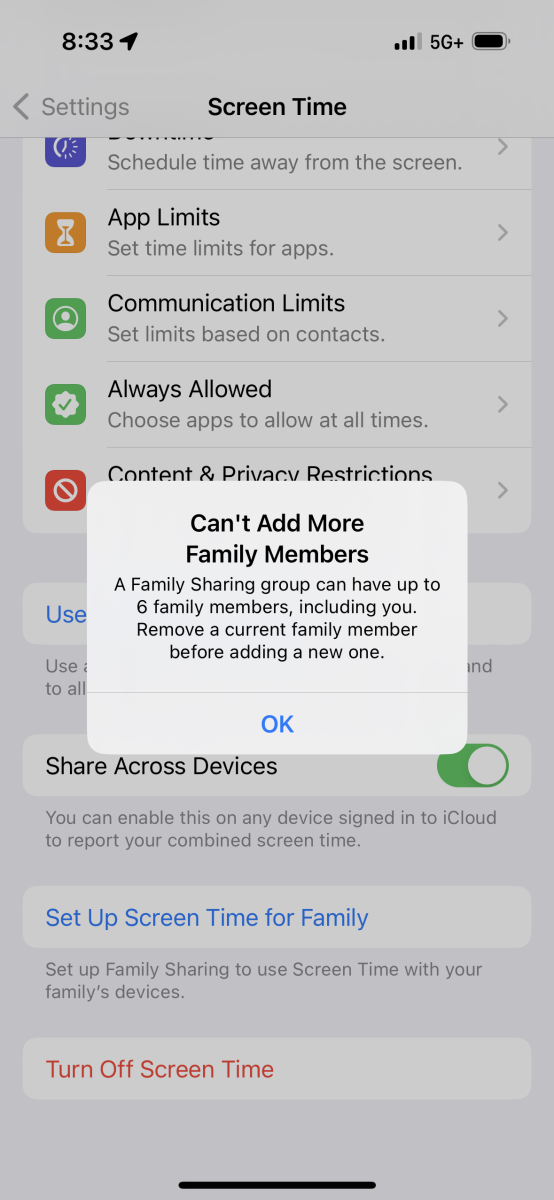
- Kids have the ability to request more time for an app. We receive the request and okay it. It works about 75% of the time.
- iOS/macOS upgrades usually reset everything, starting from scratch but not in a clean way. We turn something on and all the broken parts come back again.
- Speaking of setting up from scratch, there appears no way to do that. Sometimes I wonder how many of these things are broken because of upgrades and I’d love a fresh start at screen time without making it be a fresh start of iOS for everyone.
- You can set app limits for specific apps. For instance, you can say no more than 30 minutes on Instagram. Sometimes this works. Sometimes the setting disappears. I add it back and then there are two of them. Most of the time though, they stay there but are totally ineffective. I’ll have a limit for thirty minutes but it actually does nothing.
That’s a basic list that I’ve gathered. I’m sure you have others. And if your experience is like mine, you probably have different child accounts that behave in different ways. (ie, it’s broken on some but not others.)
Why write this now?
I have a hard time writing an article where I don’t give a fix at the end. That’s one reason I’ve waited so long to write this post. This article feels incomplete.
I just don’t know how to fix this and I could use some help. It feels like I’m in a malfunctioning airplane with my family and I have a parachute that is guaranteed to work 90% of the time. I suppose it’s better than nothing.
Perhaps putting this out there will bring up a good solution on how to get things working. Or maybe I just want to hear that others are seeing this as well so I know I’m not alone.
I may get to a point where I take the nuclear option and just have everyone reset their phones and build from scratch. It’s a lot of work, but protecting kids is worth it.
Feel free to contact me on Twitter, Mastodon, or email if you have any feedback.