Moving from Gmail to Fastmail...kind of
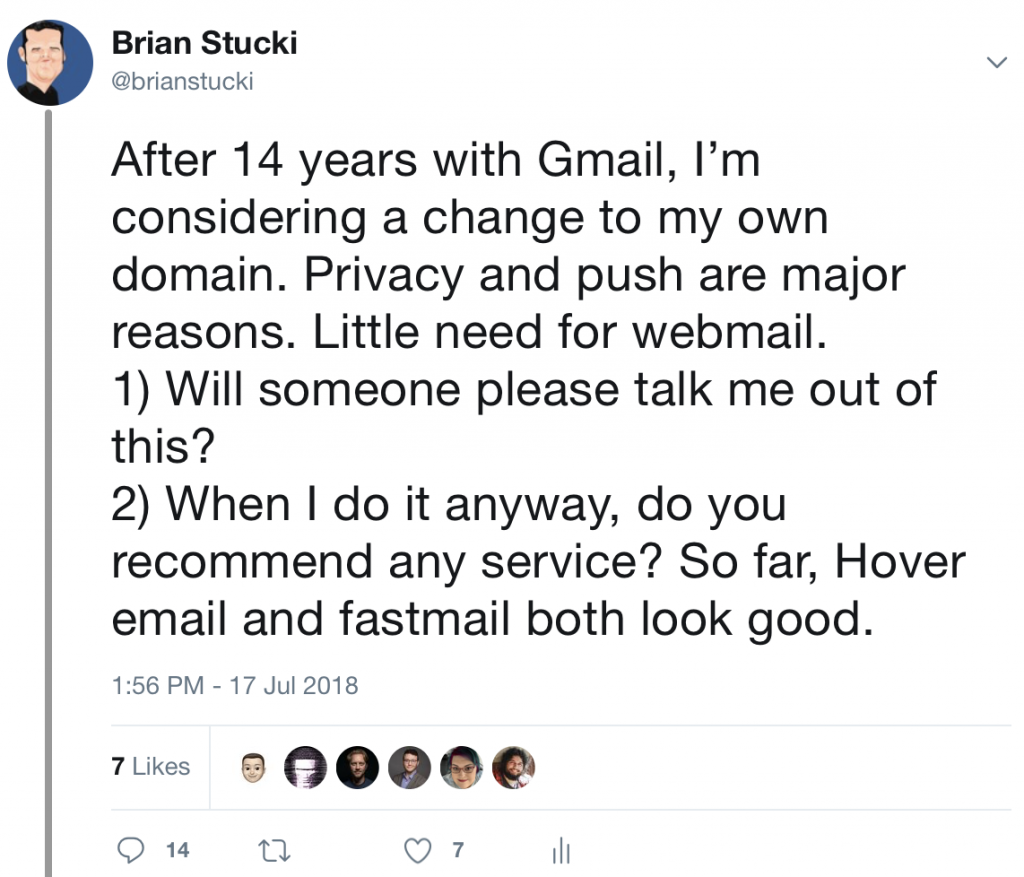
I wrote that tweet nearly a year ago, but the desire to make a move from gmail had been around for a long time before this request. I created a gmail account in 2004 as it was fast, free and offered plenty of space. It has always worked mostly well but I was looking for other options.
The problem is that moving an email address is not simple. Updating all your family, friends and acquaintances is not fun for me and also kind of annoying for them. Maybe a little presumptuous even? (Just in case I’m in your address book…)
I finally made a move a few months ago to Fastmail, kind of.
The move has worked out really well. I want to share the changes because I think a lot of others may be in a similar position. However, I’ve been putting off this post because every time I thought to write it, the length grew in my head to be too much to write. To avoid this becoming accurate, I’ll tell you up front:
This isn’t a technical tutorial for making the switch. Fastmail has really nice documentationon how to switch your DNS and setting up your clients.
This also won’t be an in-depth opinion on privacy, big data and control of our information. People who have strong feelings, already have opinions. And those who don’t know, usually don’t care.
With that laid out, let’s move on.
I was ready to move from Gmail for a few reasons:
- They use some strange technology that isn’t always standard compliant. Connecting to the service with a mail client can be hit or miss and will often break in software updates. I got tired of that.
- They removed push email for iPhone some time ago. You can’t even pay for it on a @gmail.com address. I’m not one that needs to read email immediately. I don’t have any sound or banner alerts when a message arrives. However, I got tired of opening my email client and then having to wait for the messages to download. They should be there already.
- I never used any of the gmail labels or the webmail interface. Early on in gmail the search was super useful but now it’s so effective in a client that the online option isn’t needed.
- The last six months I’ve tried to simplify nearly all of my tech usage by removing services, subscriptions, and even hardware. I’ll write on this at some point in the future. For the time being, know that this has included moving from services that I feel don’t really need or respect me as a user.
Why move to Fastmail?
I decided to make the move to Fastmail for a few reasons:
- There are no ads or scanning of my emails. I just pay them to host my email and they accept that money and provide the service. It’s refreshing.
- When you signup for an account, you can use your own domain name. (I used this blog’s domain since I know I’ll have it forever.) Once you have it setup, you can add any number of aliases and additional domain names at no extra cost. This allowed for me to combine a number of email servers I had setup for all my different side projects. (More on this in the screenshots below.)
- After so many years of “free” email, it was a bit strange to pay for it again. However, after just a few days in the trial, I paid for three years up front. They offer a pretty sizable discount for prepayment and it ended up being about a dime a day. Even I can stomach that.
- They have an IMAP import tool that will allow login to any account and just slurp your whole history of emails sent and received. I think most people will use this tool and love it. Personally, I like to have a little more control. I setup a Mac mini server in a data center and used the Mail.app client to download all emails from all my past accounts. Once they were downloaded (with attachments), I uploaded huge batches to my Fastmail account. For instance, I’d select 15k emails and drag and drop them to the Fastmail account and let it work overnight. It worked perfectly. This gave me a real good idea of what was moving, and what was not.
- Fastmail includes incredibly fast push email. This includes push gmail for iPhone and iPad. More on this below as well.
- Personally, I use Mail.app on Mac and iOS. If needed, Fastmail has a really fast webmail interface and also iPhone and iPad apps dedicated to the service.
- The thing that really sealed the deal for me was how well Fastmail will let me use @Gmail.com without having to use Gmail.
This is the important part
Right now, all of my Gmail messages are forwarded to my Fastmail account and then deleted on the gmail service automatically. When I respond, Fastmail will send my response through the Gmail service as well so people still receive from an email address they are used to seeing.
This has allowed me to leave Gmail the service, without yet having to leave gmail the address. I know this doesn’t completely remove me from the big data cesspool. At some point I will make the full jump. For now, it’s nice to have an email provider that is fast with delivering messages, respectful of my data, and allowing me to make a gradual move to email address at my own domain. All without maintaining an email server of my own
If you have questions on the setup, feel free to find me on Twitter. I’ll help if I can.
Fastmail also has a one month trial if you want to try it out. All of the links above have been with a referral code that will give you 10% off your first year of service included at checkout. I think I get some sort of credit for bringing you on board, though I’m not sure what. I’ve paid for three more years already so I’ll figure it out when I need to renew.
If you make the move, let me know what you think.
Addendum: A screenshot tour
When I was signing up, I mostly wanted to get an idea of the settings pages and other options. I thought I’d include a random assortment of screenshots with some explanation. Though not in any particular order, I hope it’s helpful:
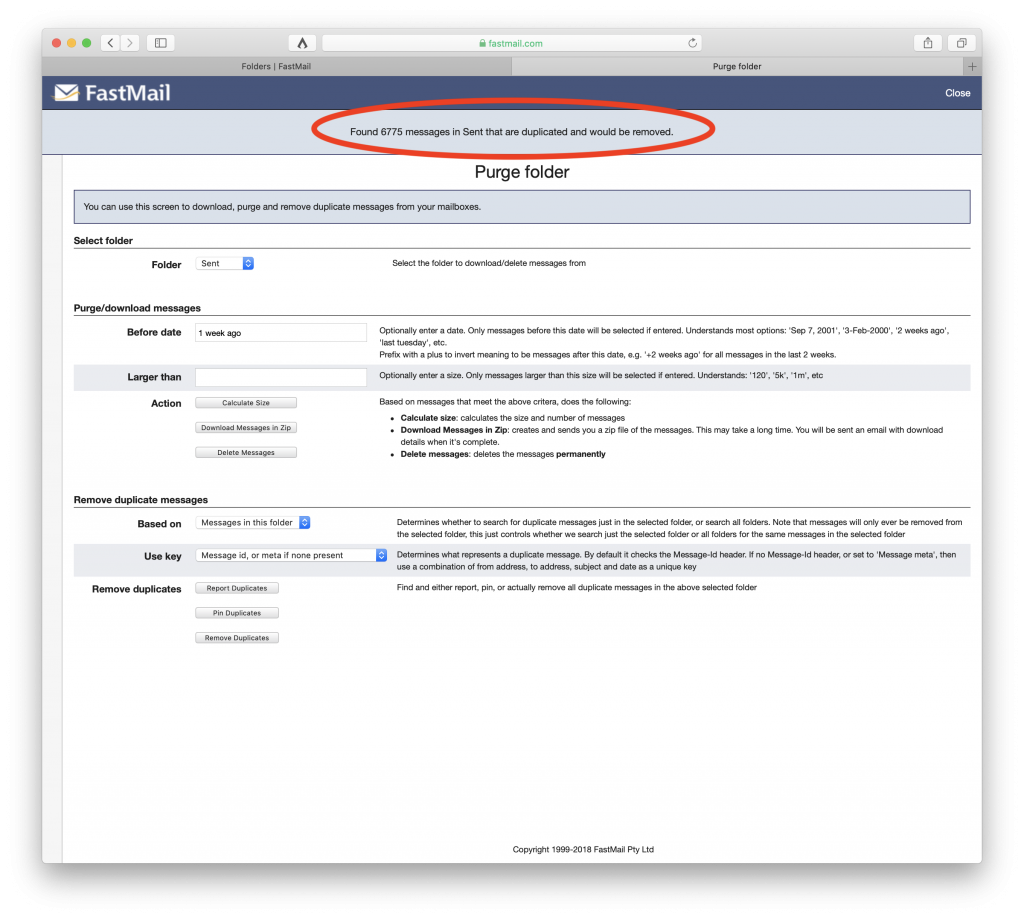
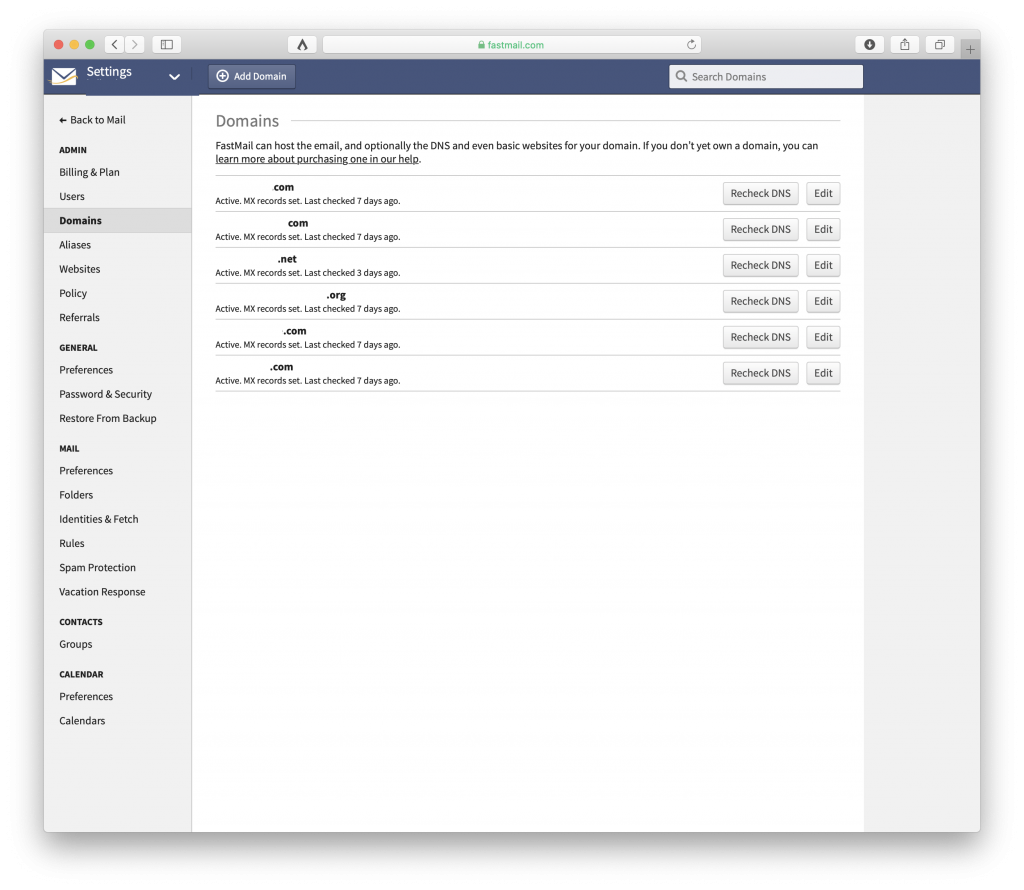
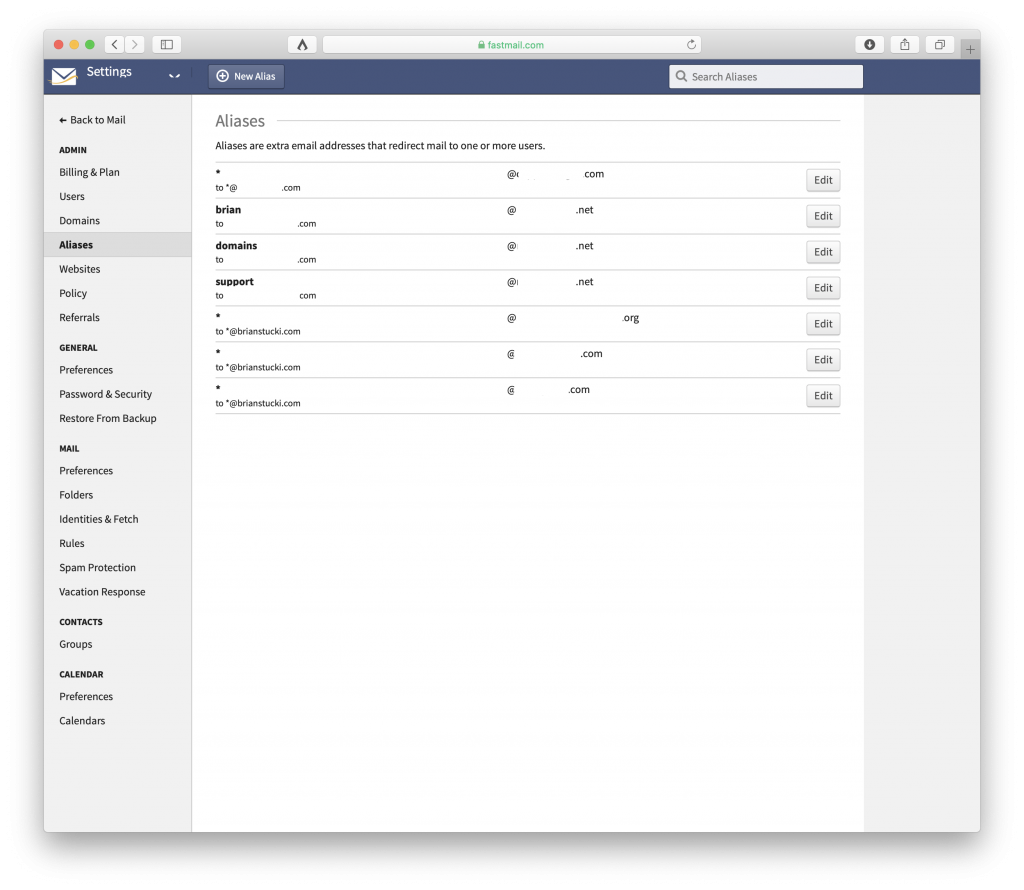
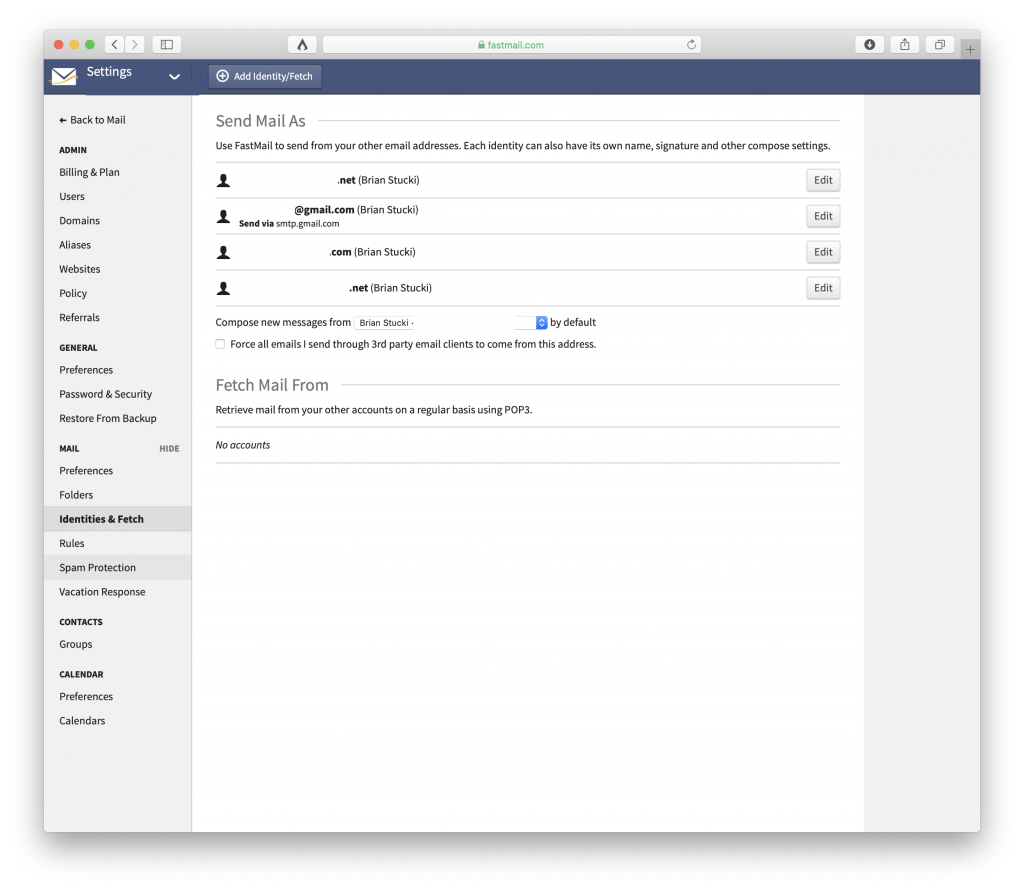
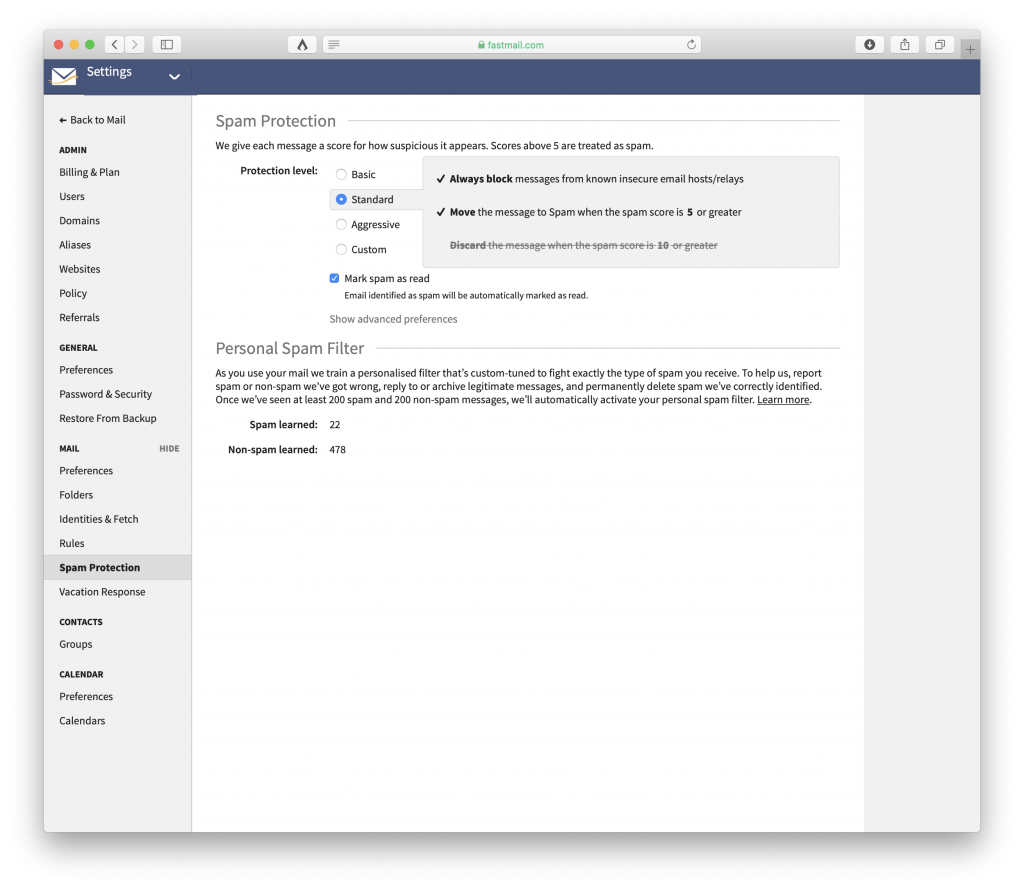
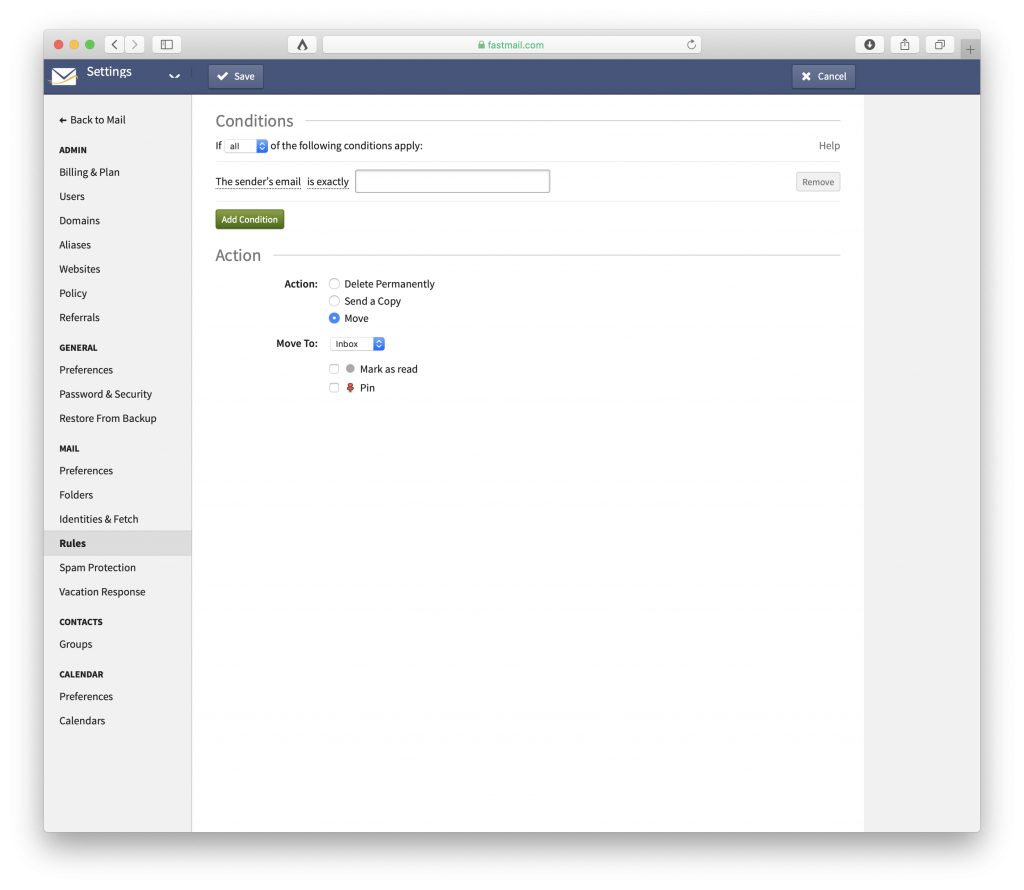
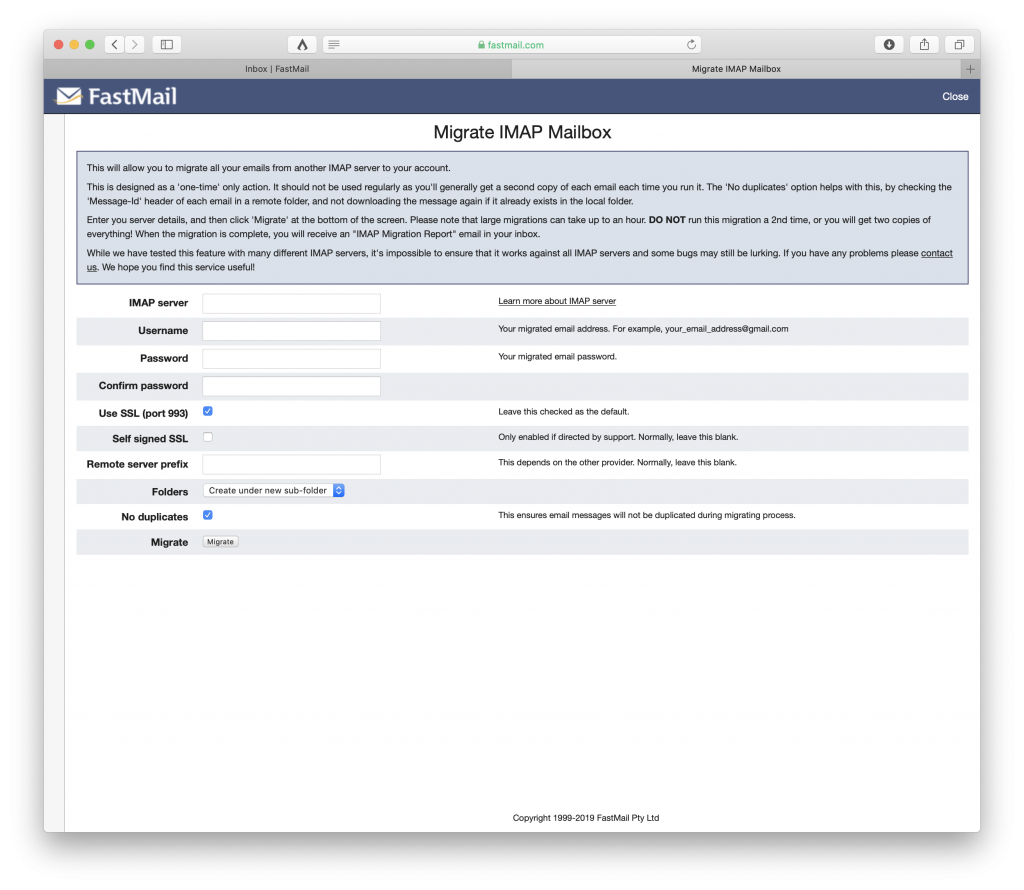
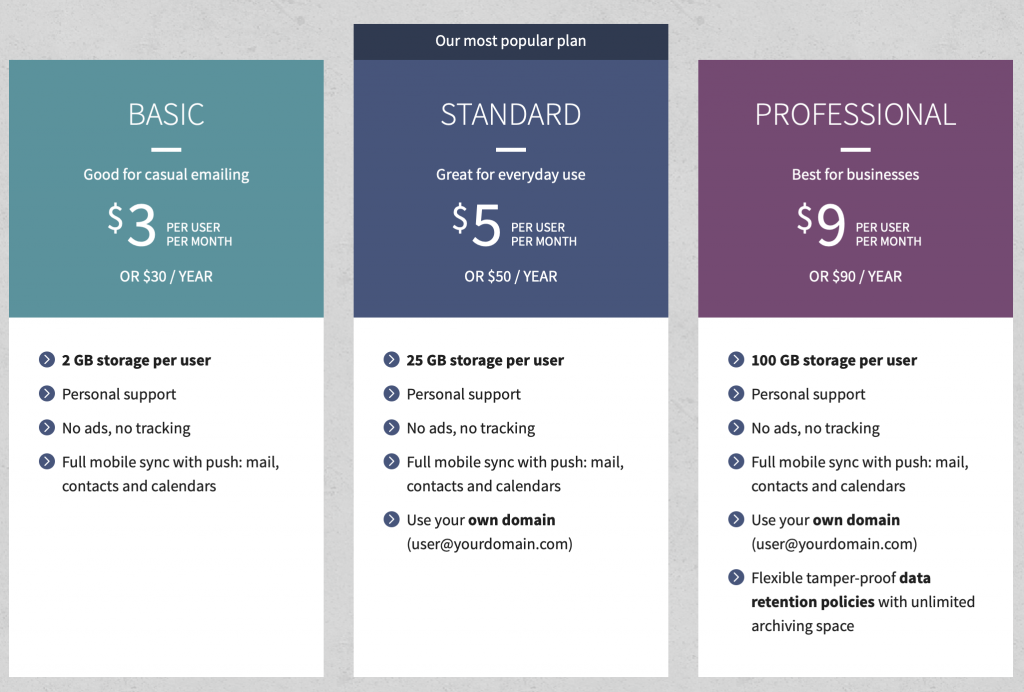
Update: After many months with Fastmail and completely satisfied, I made the full jump over to my own domain. It was a good year to get it done and all has gone well.